Adding Accounts
- Input Account
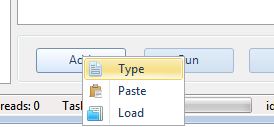
- Navigate to the Accounts tab
- Click the Add button on the bottom task bar
- Click Type
- Adding Account Details
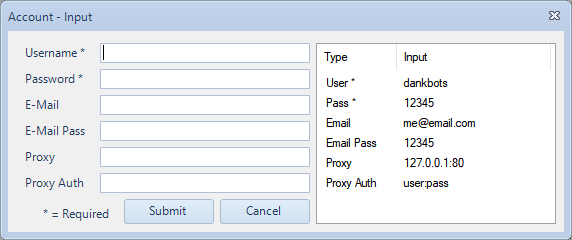
- Enter the account Username and Password
- Optionally enter the account email, email password, proxy and/or proxy authentication for the account
- Import Accounts
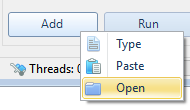
- Navigate to the Accounts tab
- Click the Add button on the bottom task bar
- Click Open
- Importing
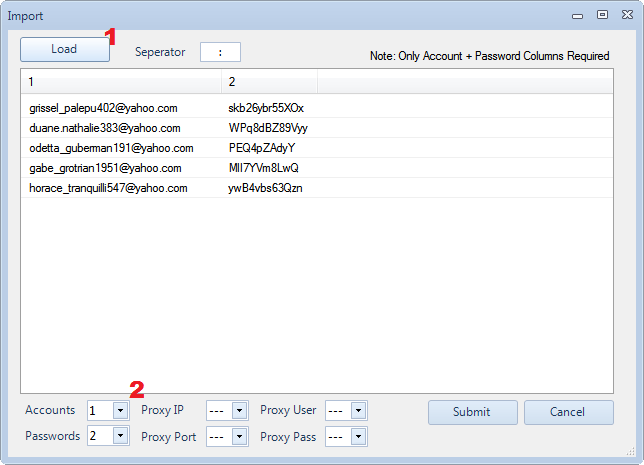
- Click Load and select the accounts file
- Assign the account details into the correct columns
- Click Submit
Created with the Personal Edition of HelpNDoc: Easily create EBooks