Adding Proxies
- Input Proxy
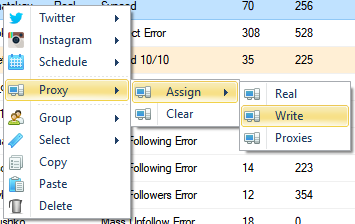
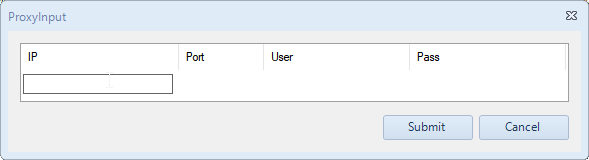
- Select and Right Click the account(s)
- Navigate Proxy > Assign > Write
- Write the Proxy information
- Importing Proxies
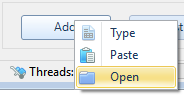
- Navigate to the Proxies tab
- Click the Add button on the bottom task bar
- Click Open
- Import
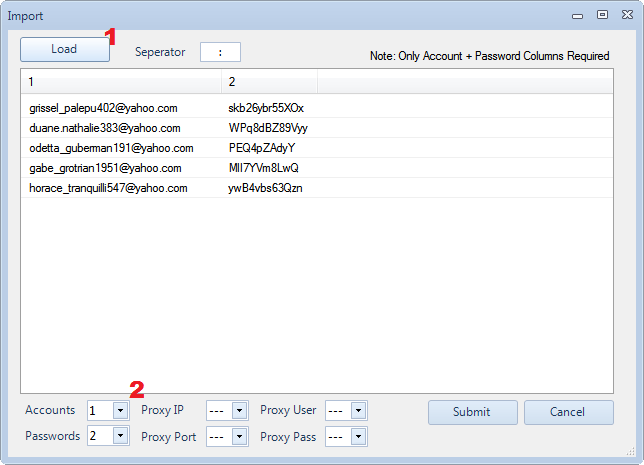
- Click Load and select the proxies file
- Assign the correct information to the correct column
- Click Submit
Created with the Personal Edition of HelpNDoc: Easily create EBooks